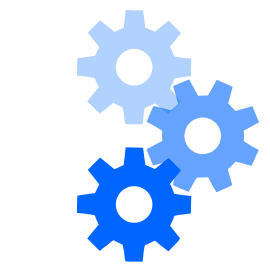In July, I proposed a presentation for the Central Canada Broadcast Engineers, Technologists & Technicians Career Development Conference covering when to consider free and open source software, a brief overview of public software licenses, and a list of some free apps I’ve found useful.
Friday was presentation day!
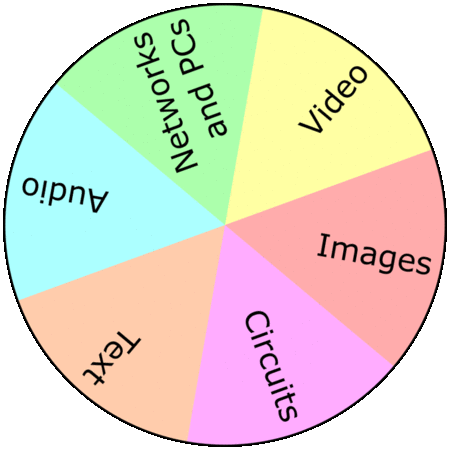
The spinning free app category wheel got a good reaction during the presentation.
The List
If you missed any of the apps I spoke about, here’s a complete list by category. (You can also download the presentation slides.)
Audio
- Audacity - multi-track audio editor
- Liquidsoap - programming language for audio and video
- ocenaudio - single-track audio editor
- Pira CZ Silence Detector - runs tasks when no audio is detected on sound card input
- WaveSpectra - audio analysis of sound card input or WAV file
Circuits
- Interactive Electronic Circuit Simulator - draw simple circuits within your web browser and learn how components interact
- LTspice - draw schematics then simulate the circuits
Images
- Inkscape - cross-platform vector graphics editor
- Paint.NET - image and photo editor with support for layers
Networks and PCs
- Packet Sender - send and receive network packets to test metadata or APIs
- VirtualBox - run a virtual machine on your computer
- Wireshark - network packet analyzer
- Zabbix - framework to monitor devices and applications and show historical data for troubleshooting
Text
- Atom - very customizable text editor
- LibreOffice - office suite including word processor, spreadsheet, presentation, drawing, and database programs
- Notepad++ - lightweight text editor
Video
- OBS Studio - video recording and streaming
- OpenShot Video Editor - video editor with animations, effects, and transitions
Other Tools for Your Toolbox
The list above is definitely not exhaustive! If the software you need isn’t covered, there are several other places to find free apps.
- Visit AlternativeTo and search for a free or paid app. You’ll get a list of similar software which can be sorted by licence or supported OS.
- PortableApps.com lets you install supported applications to a USB drive so you can carry that software–and settings–between computers easily. For example, servers you add to your FTP client will be available when you run it from the USB drive no matter which computer you’re using.
- To learn directly from the source code of an app, check out GitHub. If it’s there, you’ll be able to download the code and even create a custom version if you want.
Thank You
A big thanks to the CCBE executive, organizers, and volunteers for allowing my presentation and for putting on another great conference! If you haven’t attended, you should definitely do so–I can’t recommend it highly enough.
And thank you to the other attendees who gave me very nice compliments after my presentation. I also got a lot of free app suggestions throughout the rest of the conference which is much appreciated.