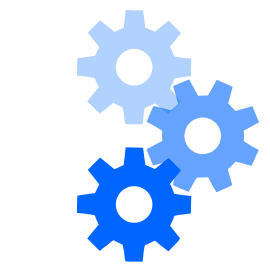If you don’t keep a daily journal, looking at your browser’s history might be the next best thing.
Take me, for example. I’m on vacation this week and I have a list of things I want to get done. On the list yesterday was “install and configure monitoring software on web server.” This would send me emails when stuff stops working (never, I hope).
Seemed easy enough. I have experience with the software through some other servers I look after. In fact, some of the settings could just be copied over.
Well, the task was just the beginning of a winding path….
- I had forgotten that email sent to my address dedicated to alerts was being re-routed to another phone. Why? Because K-9 Mail–my Android email client of choice–does not allow different notification sounds for different email folders. (For any folder, you can only choose to get the account’s notification or not.)
- “If I pipe the alert emails to Gmail,” I thought, “I’ll be able to have that app make a different sound.” True. Except Tasker (which I wanted to use in order to require acknowledgement) couldn’t see Gmail’s notifications. It was recommending that I enable Tasker in the accessibility section. But when I did that and changed pages on my home screen, I heard a robotic woman saying “page one of seven” or “page two of seven.” Uh oh.
- I found out that Samsung has a problem with TouchWiz always enabling text-to-speech. That was just the trigger I needed to find a new launcher! I ended up trying Smart Launcher 3 and it works for my needs. Plus, no more robot voice.
- So now I can push the alert emails through Gmail and cause a never-ending alarm when one arrives on the phone. Cool, but that meant the original setup (two different email accounts with forwarding and filtering) was not used nor needed anymore. So that extra account got deleted and several more changes to the K-9 Mail folder class notificationsettings were made.
- However, some of my emails were being marked as spam by Gmail. One of Google’s recommendations is to use something called an SPF record. I only had a very vague knowledge of what that was, but it stands for Sender Policy Framework. It lets a web domain owner determine which servers are valid origins for mail. I was failing that test because: (a) I didn’t have an SPF record defined, and (b) I was sending mail from an outside server and changing the “from” address. The second one made me appear to be a very unsophisticated spammer.
- So I got my questions answered, determined the settings I needed, and tested and applied them.
- In fixing the Gmail/SPF record problem, I also enabled IPv6 support for the server.
Obviously, it wasn’t a waste. The email alert setup is much better now. And other things got improved along the way, too. But it did take up a lot more time than I planned. Like, six hours and 46 test emails more.
But once that last test email was finally sent and received, I had a chance to stop and think. Maybe years down the road, our descendants won’t bother looking for our diaries and journals.
They’ll just look for our browser histories instead.